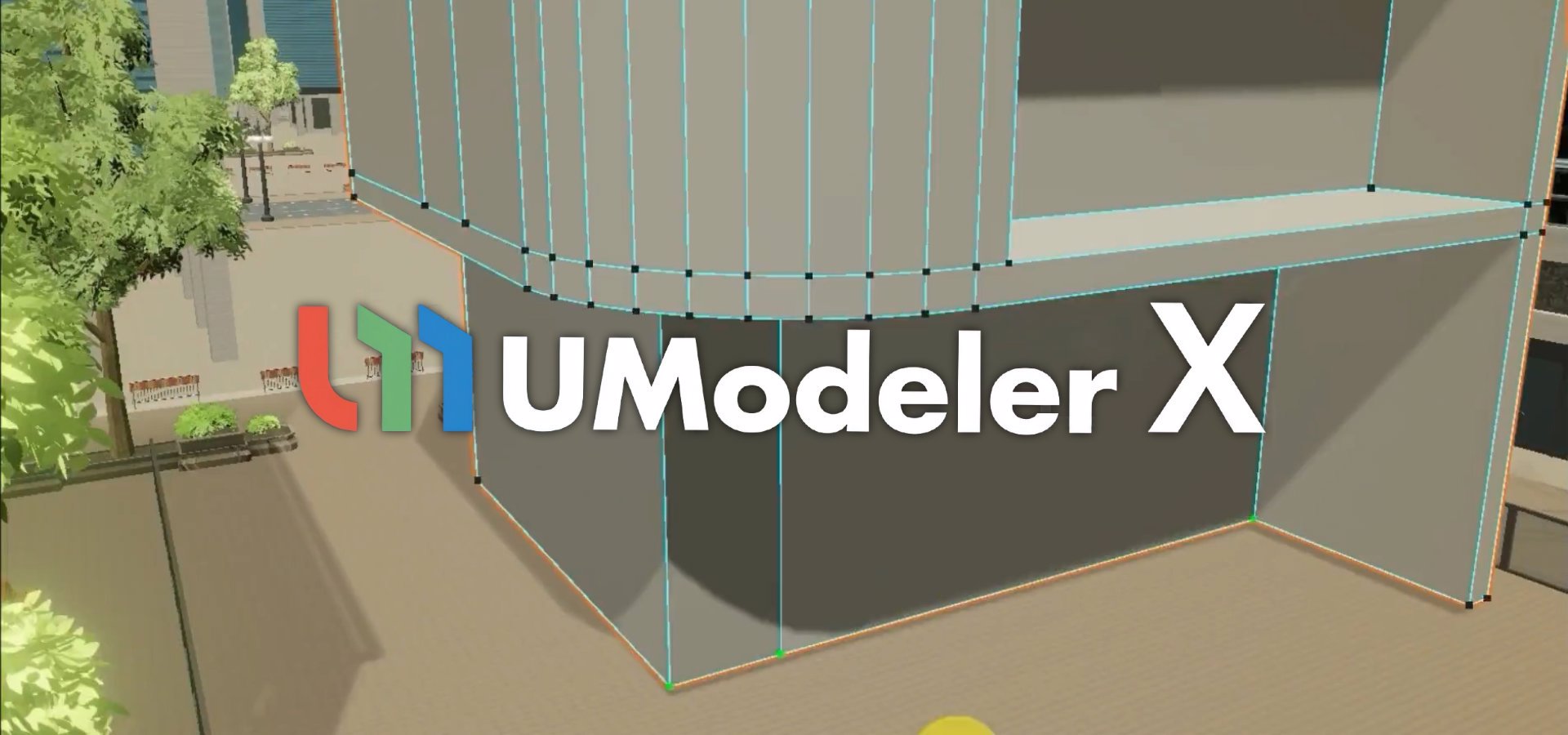Sound Shapes is a new tool for adding dynamic audio zones to Unity game projects. Created by game developer Martin Hansen, it is designed to overcome some of the limitations of Unity's built-in audio system.
With Sound Shapes, users can control how audio sources behave in the scene. Audio can intelligently follow the player using sound shapes based on meshes, paths, filled shapes, or multiple emission points. This makes it especially useful for sounds that span large areas, such as rivers, rainfall, or industrial machinery, where realistic simulation is difficult to achieve using traditional single-point sources.
To better understand the functionality provided, the creator uses the example of a castle surrounded by a body of water. In this scenario, to replicate what would naturally happen in real life, the sound of the water would need to be heard when approaching or traveling near its edges.
In Unity, users would typically create multiple audio sources and place them strategically around the castle to achieve this effect. However, as the number of sources increases, managing them can become difficult and potentially resource-intensive. Additionally, placing multiple sources can result in audible "gaps" between them, with the sound fading or cutting off.
Another approach would be to use a single sound source placed at the castle's location. While this is easier to manage, it causes all sounds within the castle to appear surrounded by water, clearly not ideal for a realistic experience.
Sound Shapes solves this problem by allowing users to define the exact shape they want their audio to follow. The water sound then automatically tracks the player around the castle using just one audio source.

With Sound Shapes, users can quickly draw custom audio zones directly in the Unity Scene view on top of scene geometry. Zones can be drawn onto any objects, and colliders are not required.
The tool requires no coding, and all functionality is accessible through a single, easy-to-use component. In addition to defining zones for dynamic audio tracking, Sound Shapes also includes related features for additional control.
One such feature is a dual audio system, which plays sound emitters separately for the left and right ears when a shape surrounds the player. This can be easily activated with a toggle.
Another feature is realistic audio occlusion, which muffles any sound that is blocked by a barrier. Like the dual audio system, it can be enabled with a single toggle.

Additional features include the ability to instantly preview and fine-tune soundscapes, as well as modify audio areas at runtime using programmer-friendly methods, with seamless, real-time updates.
The author has created a demo level, available as a web game on itch.io, that lets you easily experience a rich soundscape powered by Sound Shapes.
The tool is now available for purchase on the Unity Asset Store and is currently offered at a 50% launch discount, ending soon.