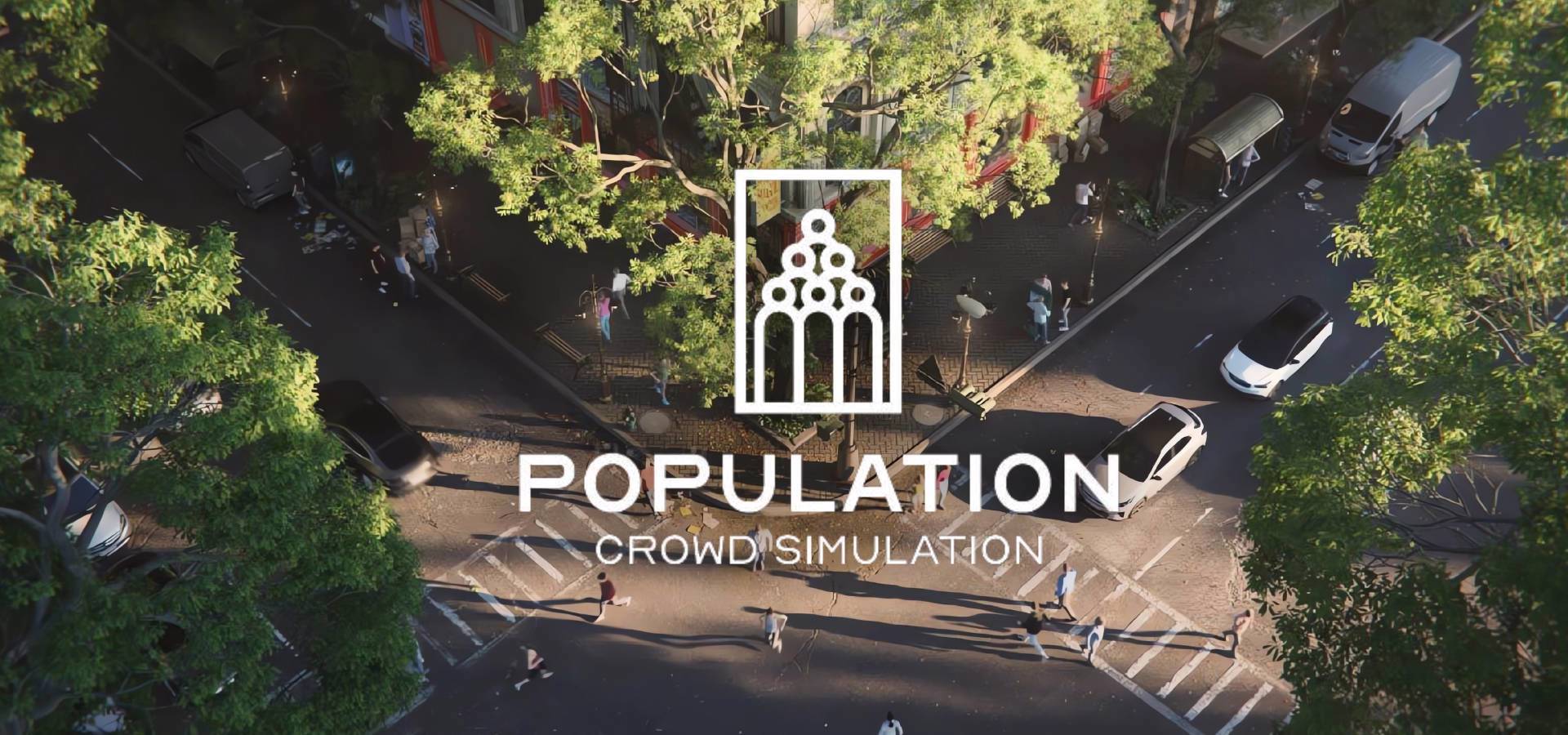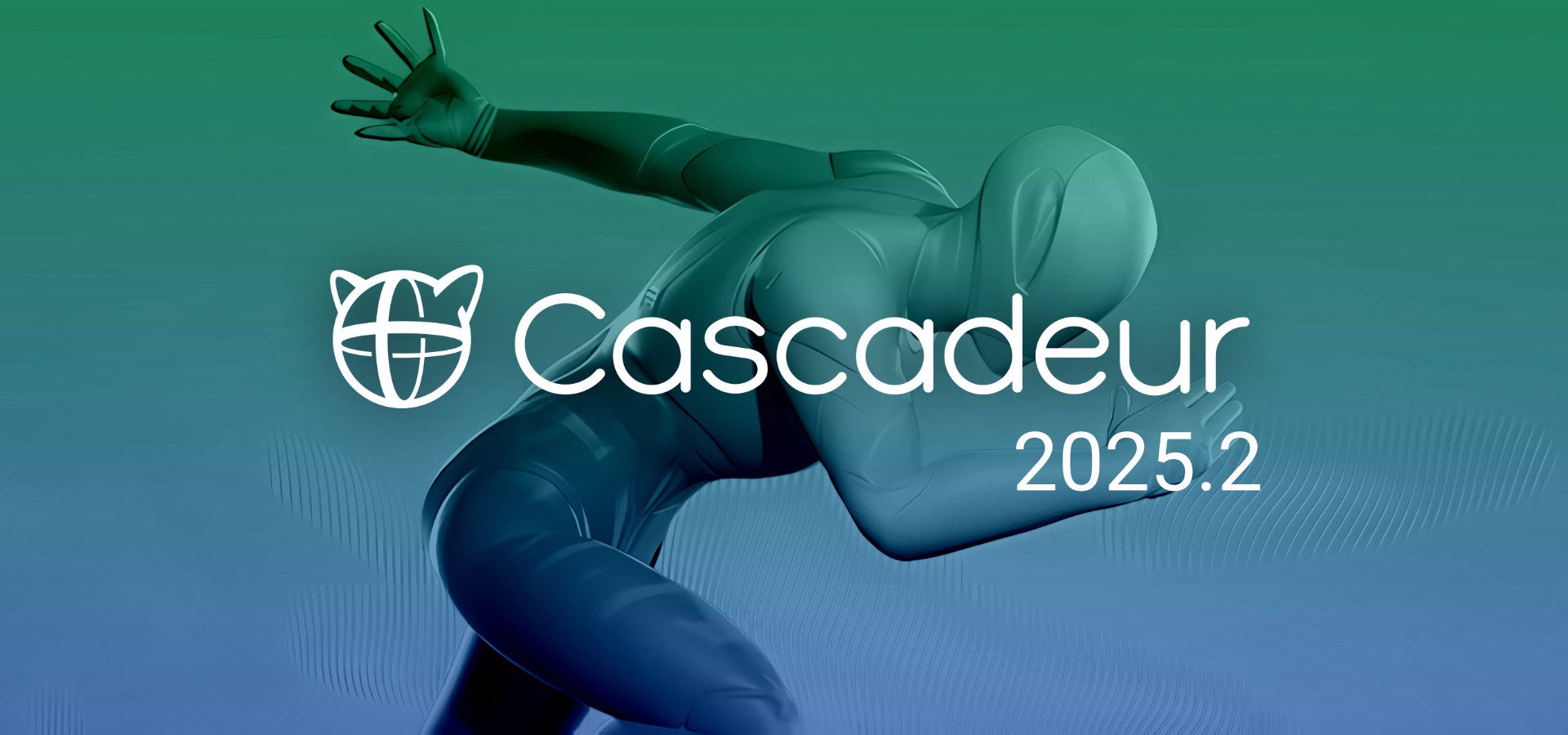The Unity Shader Graph team has recently released new Node Reference Samples, comprising a collection of over 140 graphs representing a large majority of the nodes available in Shader Graph. Each graph includes a description of the node, an explanation of its functionality, and provides examples, illustrations, and helpful tips.
Just a few examples of available node samples include Dot Product, DDX, Normal Vector, Lerp, and Normal Blend. Samples are categorized across various domains such as Artistic, Channel, Custom Render Texture, Input, Math, Procedural, SpeedTree, Utility, and UV.

The Shader Graph team highlights the benefits of these samples for both beginners and experienced users.
For newcomers, Shader Graph can present a steep learning curve due to the abundance of nodes, requiring some graphics knowledge and an understanding of each node's math principles. Due to this, these samples can be a valuable resource by visually showcasing the functionality of nodes in context.

Dot Product node example.
Basic operations like Lerp, Dot Product, and Normalize are broken down into very basic math, making it easier to understand the underlying processes.
Experienced users can also benefit from these samples by gaining a clearer understanding of specific node operations or determining factors such as whether the node's output is normalized or saturated.
Additionally, these samples can provide a foundation for users to build upon. The "Under The Hood" portion of a sample can be copied and pasted into a subgraph to create their own version of a Shader Graph node.
According to the team, this sample set is the initial release in a series, with more sets planned for the coming year, each spaced a few months apart.
The objective is to assist users in learning Shader Graph more efficiently, understand how to set up specific functionality, and speeding up the creation of new shaders through premade subgraphs and templates. These samples can also act as a source of creativity and inspiration.

The new sample assets are available for Unity 2021 LTS, 2022 LTS, and future releases. They can be downloaded using the Unity Package Manager. Simply locate Shader Graph in the Package Manager, navigate to the Samples tab and click the Node Reference Import button to add the new Node Reference sample set to your project.
For more information visit the official announcement on the Unity's blog.