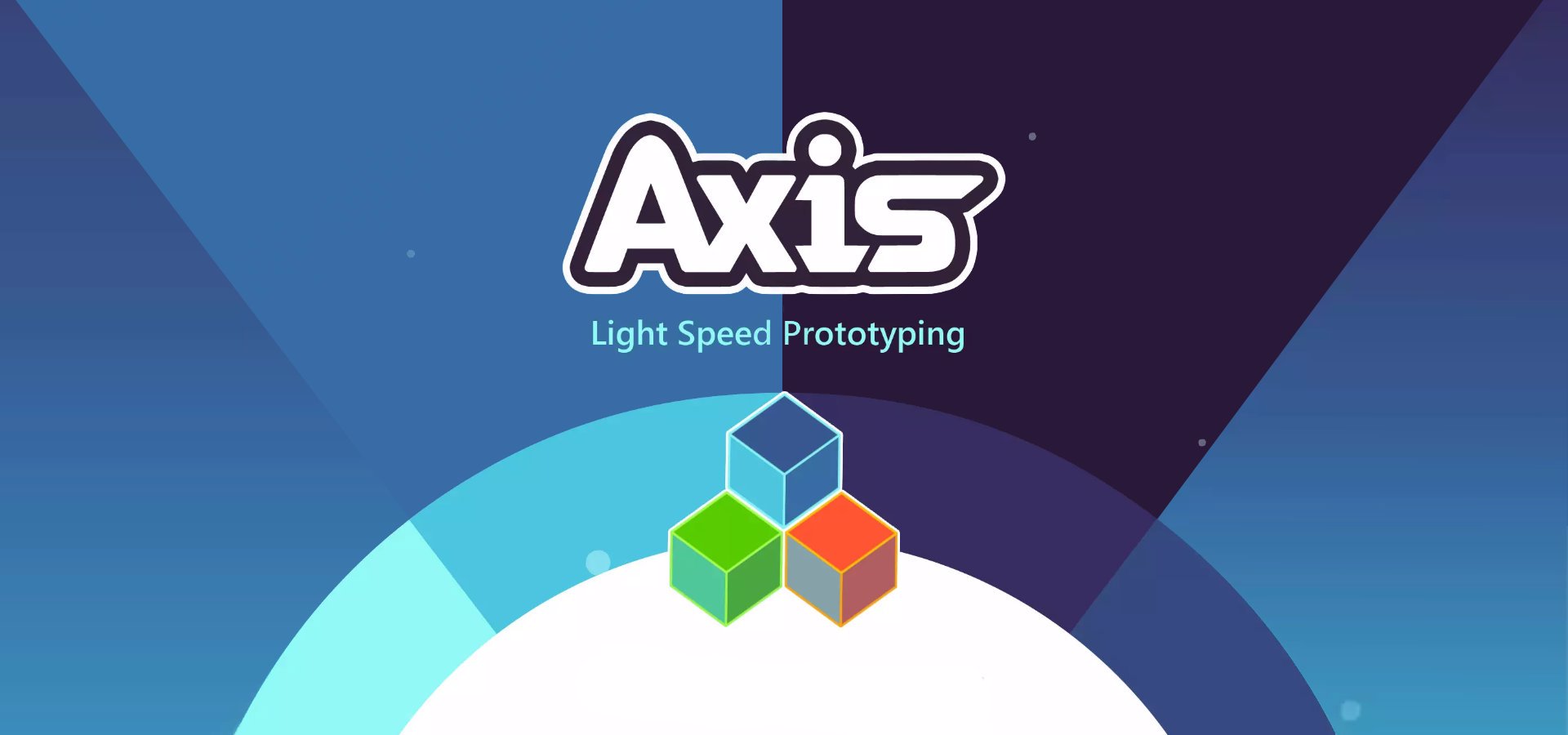Universal Sound Manager (USM) is a new Unity asset built to simplify the integration and management of music and sound effects in game projects.
The tool includes a complete visual editor suite where users can create new audio assets through an intuitive Audio Creator window and manage them in a single location using the Audio Library. It supports a wide range of audio needs, including looping sounds and music, 3D spatial audio, and custom audio sequences.
One of USM's standout features is its built-in Audio Composition Editor, which allows users to perform many common audio editing tasks directly within Unity. This can reduce or eliminate the need for external editors such as Audacity.
The editor provides a multi-track timeline with drag-and-drop support, allowing users to arrange audio assets, control volume and timing, and perform editing operations such as cutting, trimming, and applying fades.
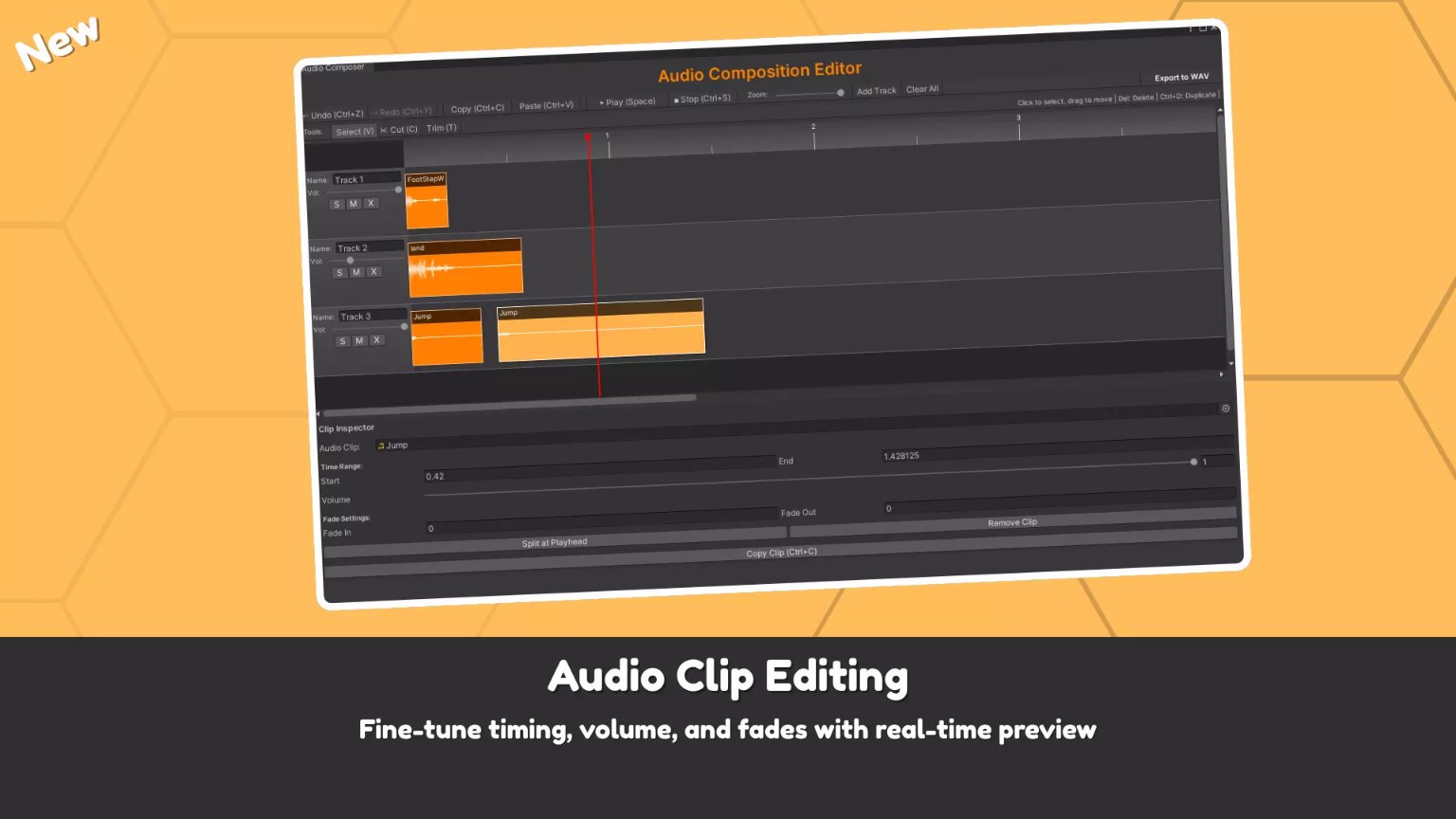
USM also simplifies audio playback through its API, which supports method chaining, allowing developers to call multiple control methods. This enables audio playback with multiple configurable options within a single line of code.
USM.PlayMusic(Audio.Music.Background).SetPosition(transform.position);
Example of playing a music track with 3D spatialization.
The tool also integrates with Unity's Audio Mixer, allowing users to control mixer outputs through a dedicated Output Manager. This manager provides control over mixer groups, including volume adjustments and mute toggles.
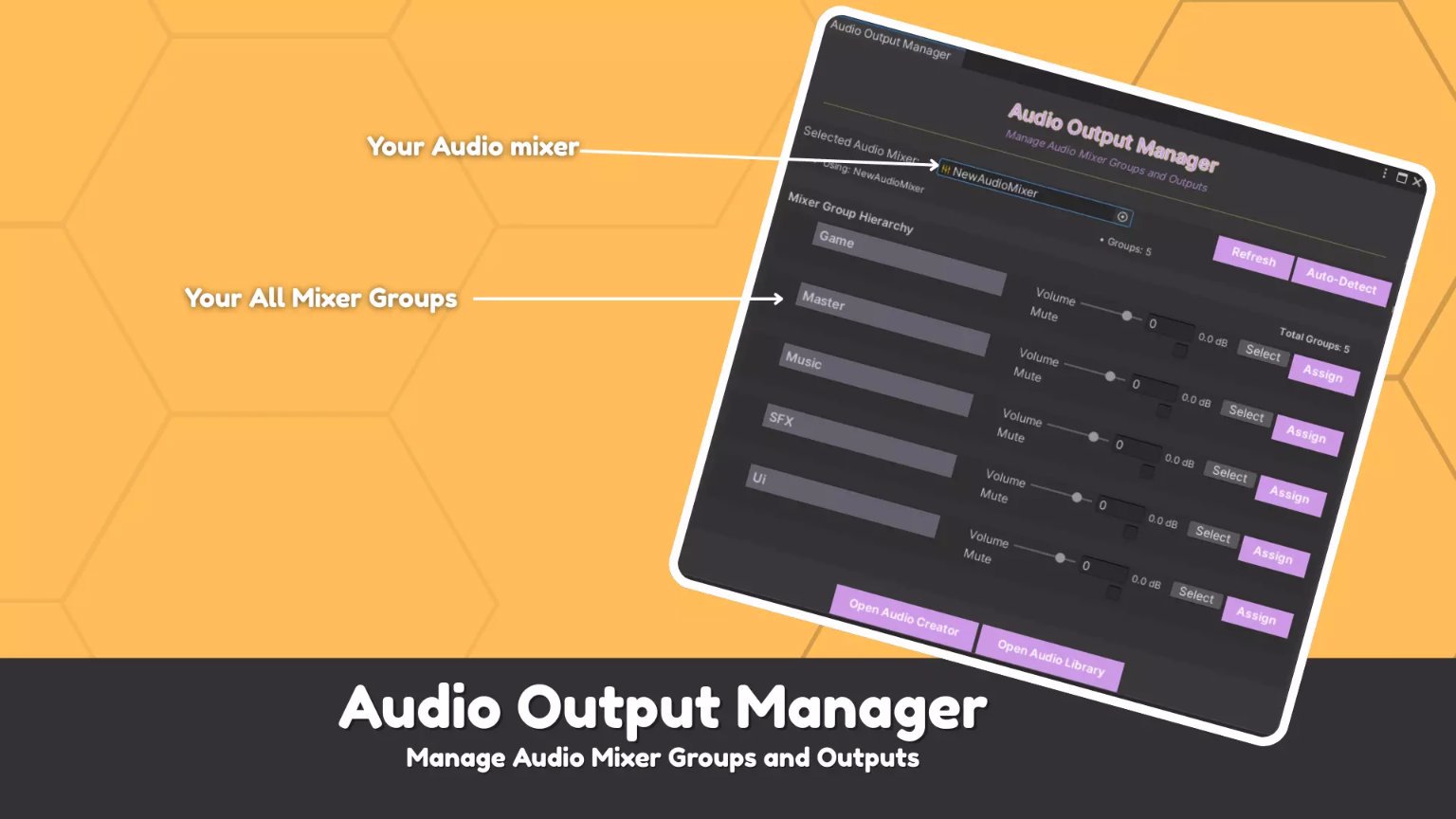
Additionally, USM includes a dynamic music ducking system that allows music volume to be lowered when necessary. The system offers both automatic and manual control for precise adjustment of ducking behavior.
USM is designed for efficient performance and includes automatic object pooling for effective management of audio sources, helping prevent performance issues even in projects with a large number of audio assets.
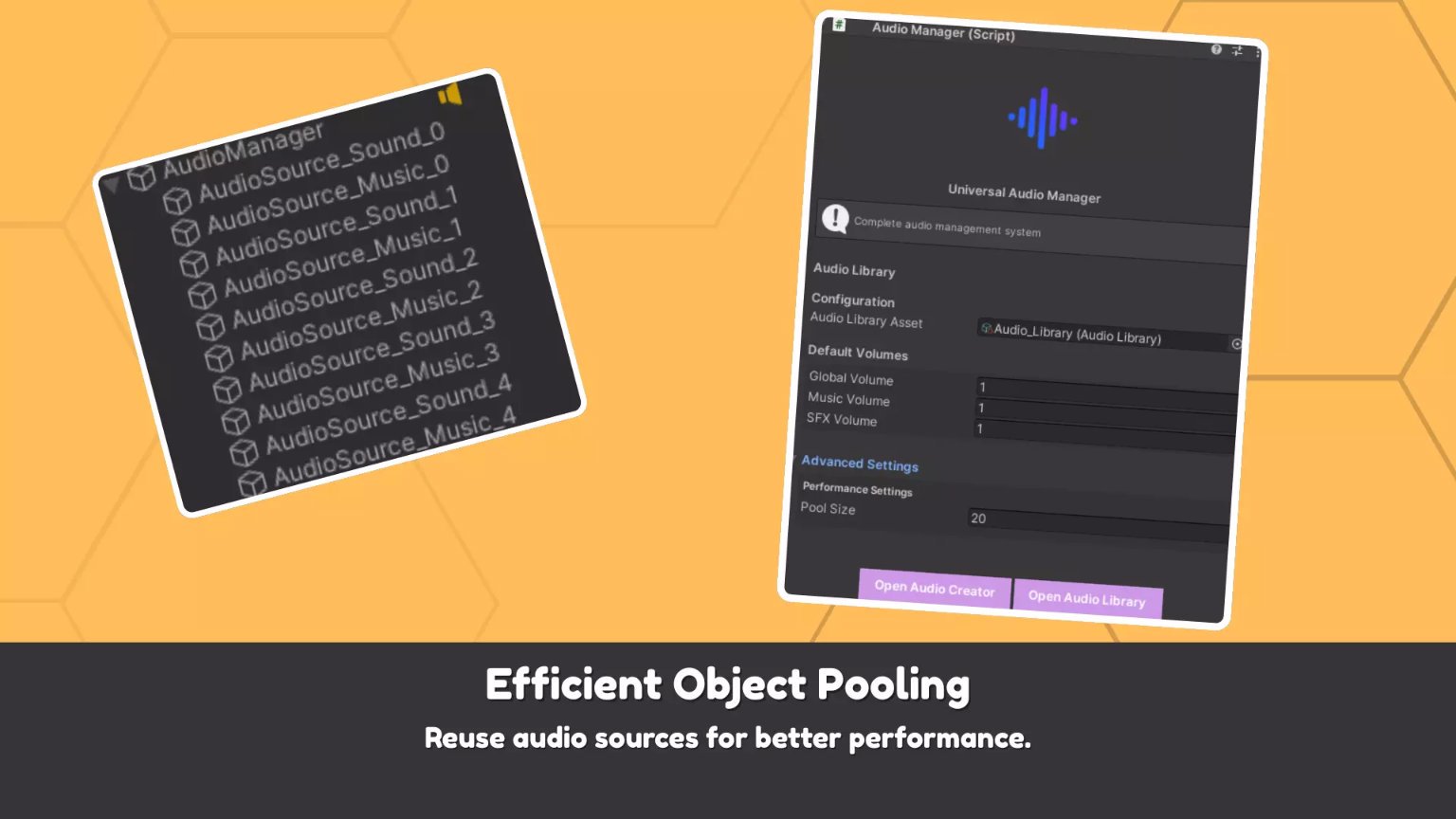
A free Lite version of Universal Sound Manager is also available, offering a more limited feature set. USM Lite allows users to add sound effects and music to a list in the Inspector for easy management, automatically generates constants to ensure accurate code references, and supports audio persistence between scenes.
Both USM and USM Lite are compatible with all Unity render pipelines (Built-in, URP, and HDRP).
For more information, visit the Unity Asset Store pages for Universal Sound Manager and Universal Sound Manager Lite.