Microsoft has recently released the first preview of the Unity extension for Visual Studio Code. This extension provides Unity developers with a lightweight and streamlined development experience.
The extension builds upon the rich C# capabilities provided by the C# Dev Kit and C# extensions. The first preview of the C# Dev Kit was also recently released (past June) and provides features such as a native Test Explorer, a dedicated Solution Explorer, and the incorporation of AI in code authoring.
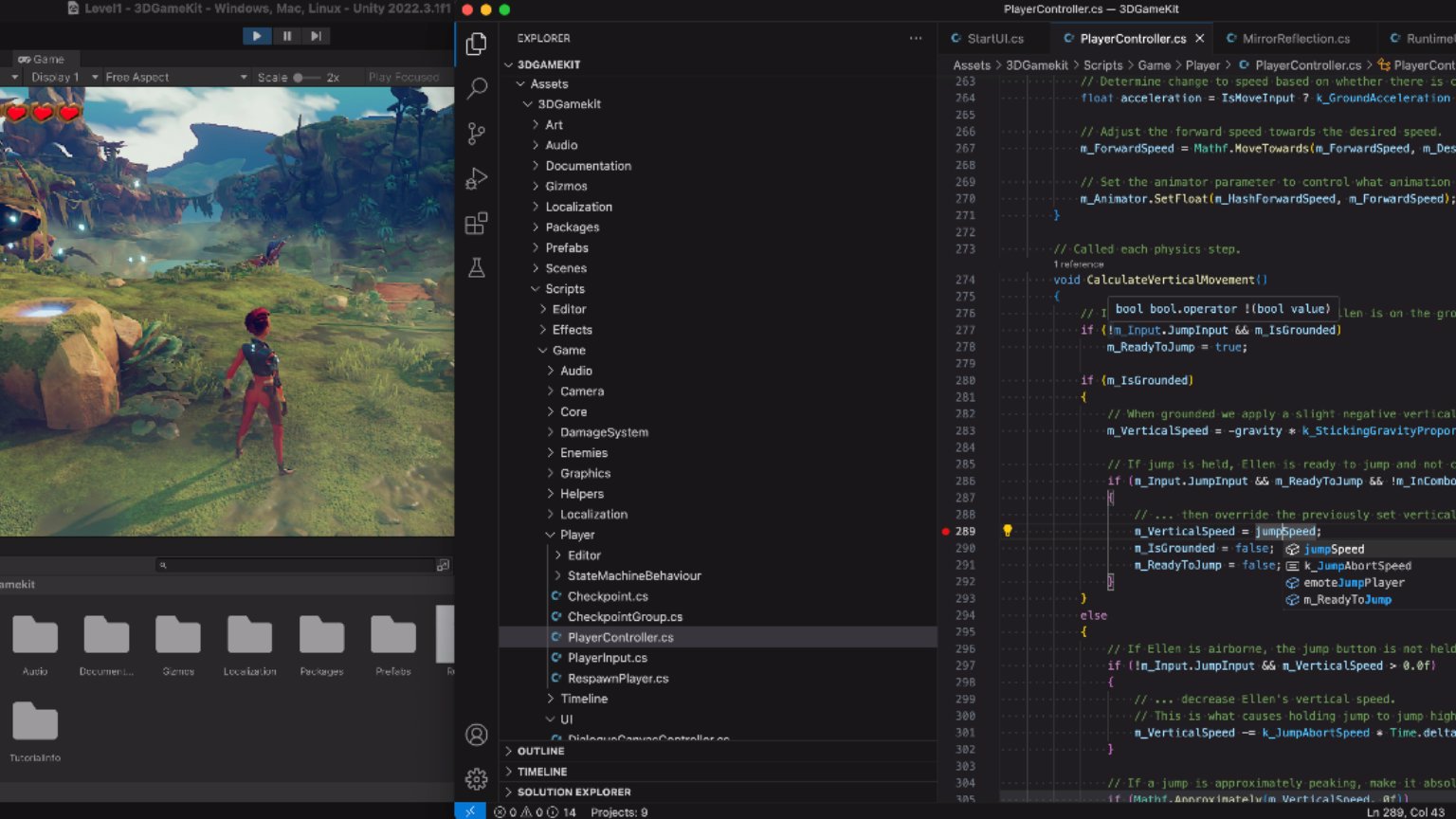
Both the Unity extension and the C# Dev Kit borrow some familiar features from Visual Studio and Visual Studio Tools for Unity. These features enhance productivity making for a seamless development experience regardless of the target platforms.
Some of the productivity features of the Unity extension include:
Improved code editing
The Unity Extension provides an improved editing experience powered by an updated open-source C# Extension. You now have access to powerful IntelliSense code-completion, IntelliCode and AI-assisted features such as whole-line completions and starred suggestions as you type.
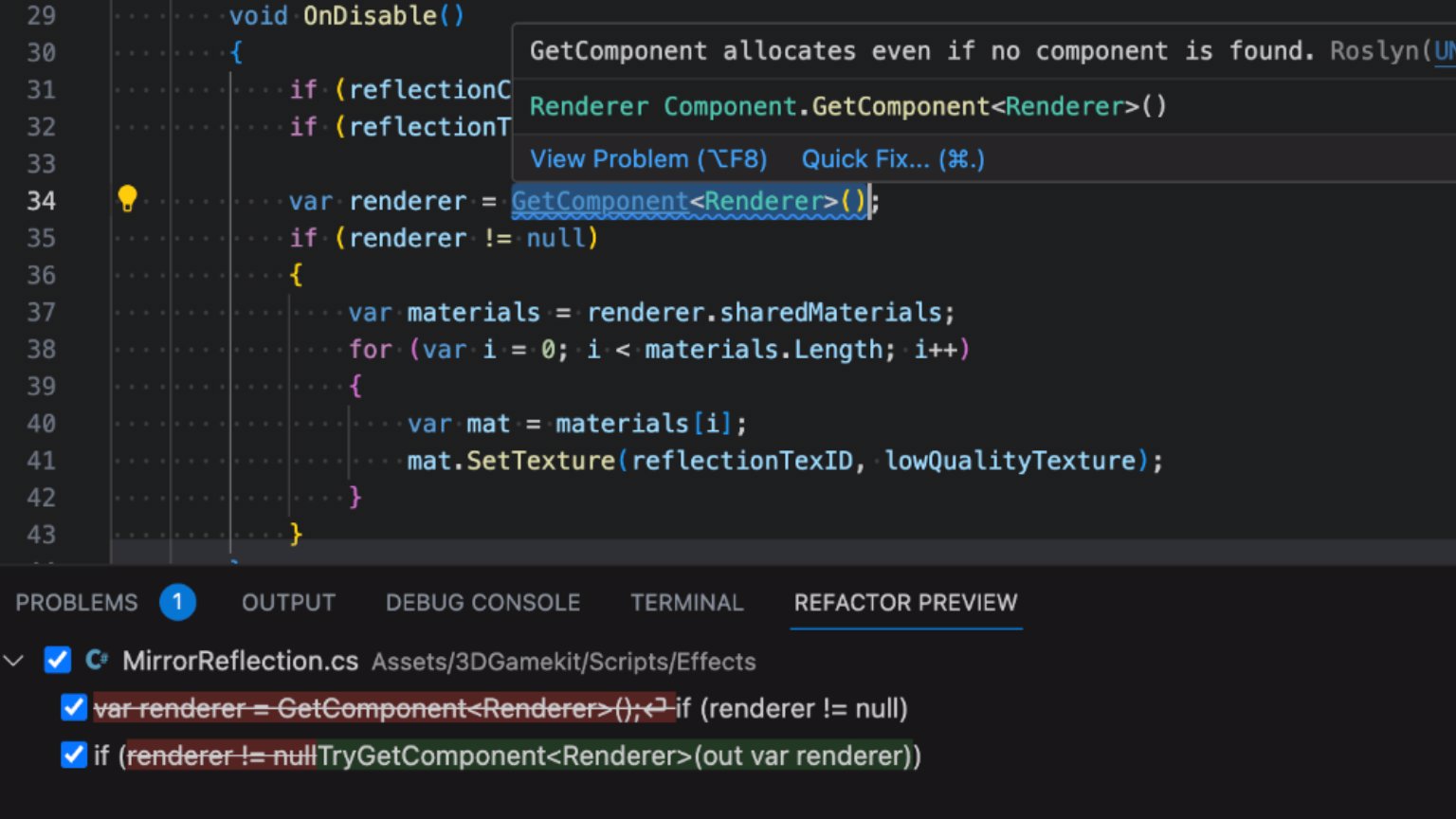
Debugging
Whether your games are running within the Unity Editor or as standalone applications on any Unity supported platform, you can easily initiate debugging.
You can simply press a key to attach the debugger to your game running in the Unity Editor, or take advantage of the new Attach Unity Debugger command. This command displays a list of available Unity Editors and Unity Players, allowing you to easily select the one you want to debug.
Besides the above features, the Unity Extension also includes specific C# analyzers, refactorings and code coloration for Unity file formats (.asmdef, .shader, .uss, .uxml).
The Unity Extension has the following requirements:
- Unity 2021 or greater.
- Activated C# Dev Kit extension in Visual Studio Code.
- .NET 7 SDK or greater, the C# Dev Kit will install it if required.
- Visual Studio Editor 2.0.20 or greater (Unity package) .
You can install this extension by searching for “Unity” in Visual Studio Code or by visiting the Visual Studio marketplace.




