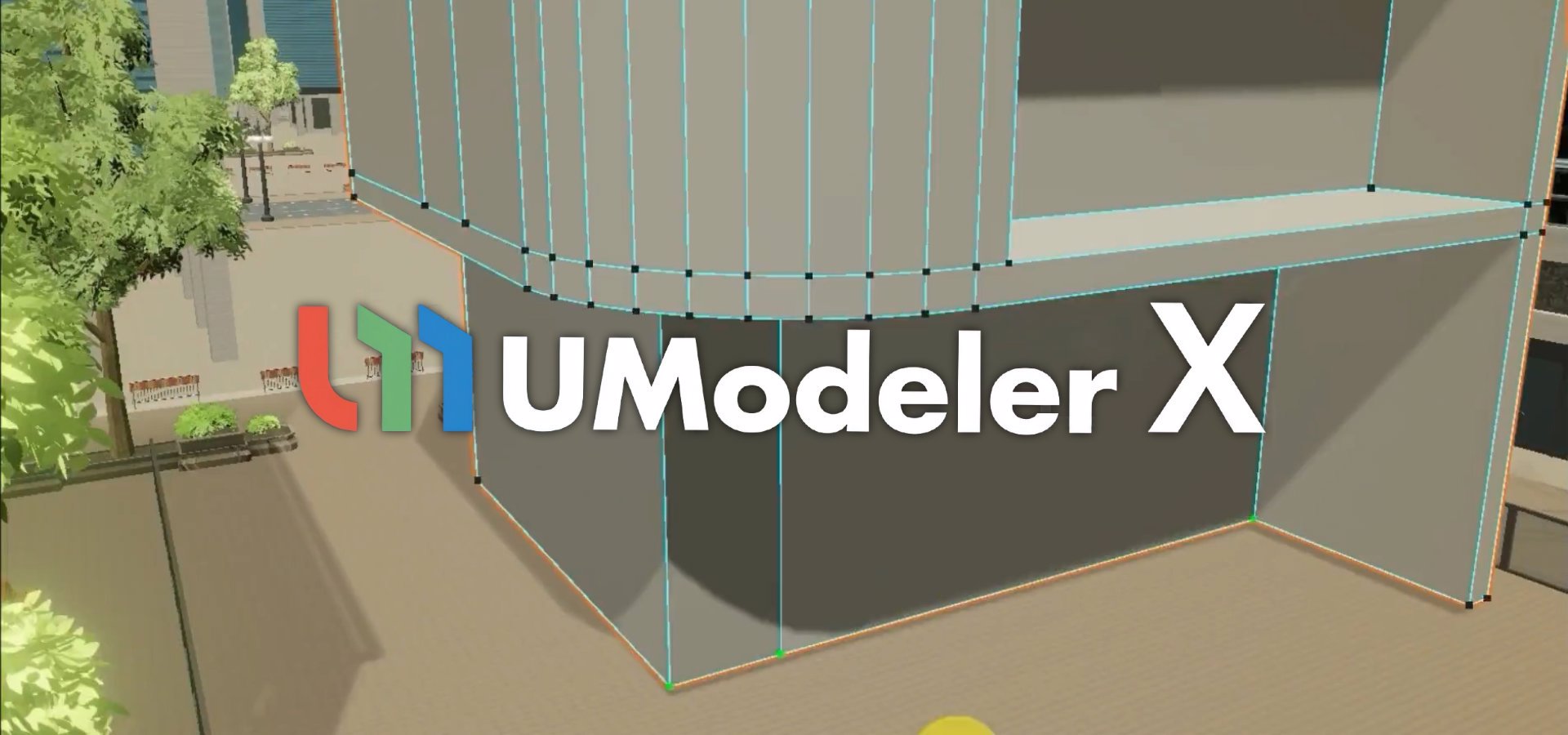Unity has been updated to version 6.1, marking the first Update Release in the Unity 6 cycle. Update Releases are part of a new release strategy introduced with Unity 6 that enables new functionalities to be delivered faster while allowing for smoother upgrades.
Unlike the previous Tech Stream releases, which were intended primarily for early access and testing, Update Releases are production-ready and fully supported. These releases are currently recommended for new projects and in-progress productions, allowing developers to take advantage of the latest features, platform updates, and performance improvements. Unity 6.0, by contrast, remains the preferred version for live service games and teams preparing to lock in a Unity version for the long term, thanks to its Long-Term Support (LTS) status.
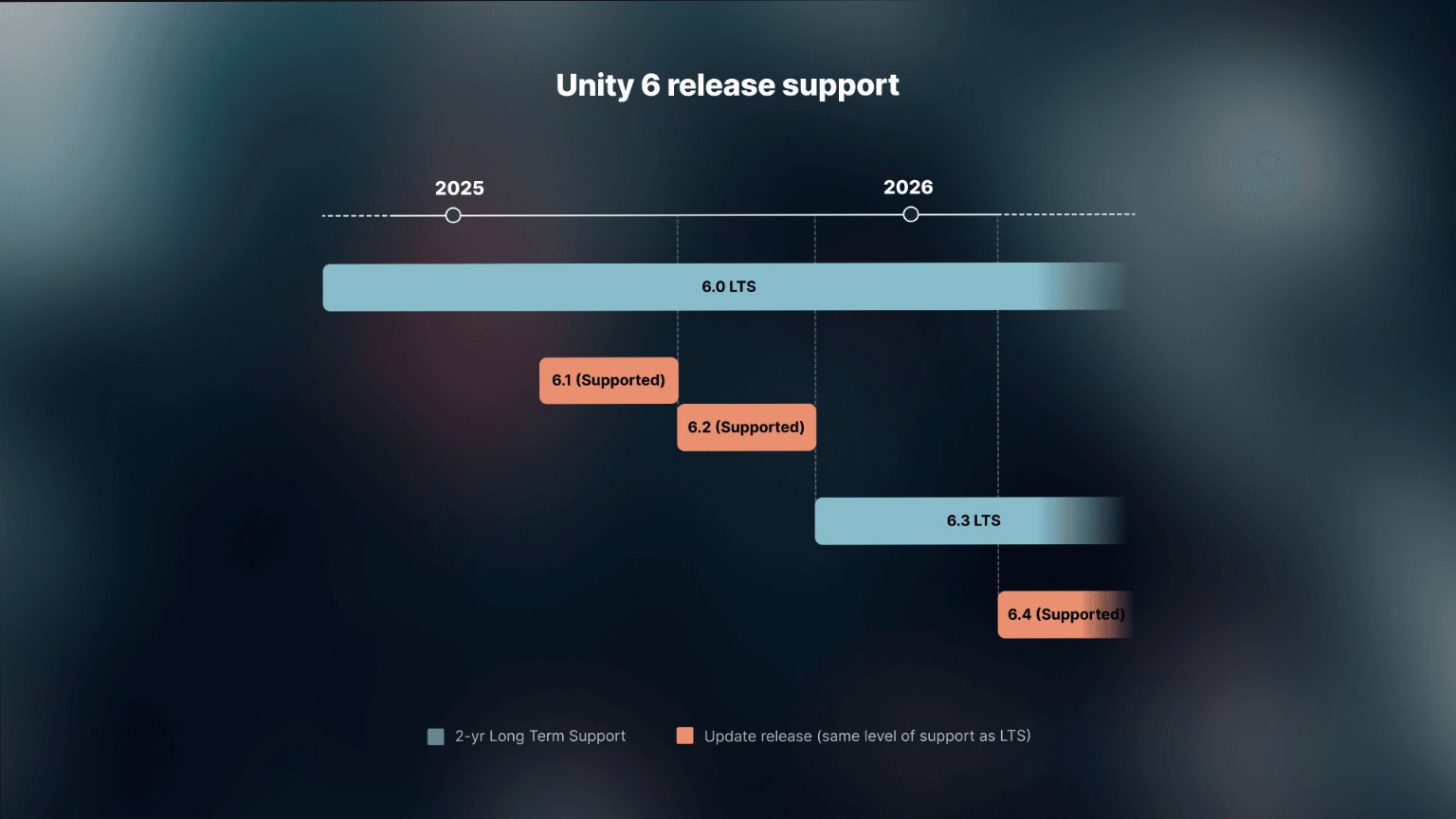
With Unity 6.1, developers can now leverage the latest advancements, with the update focusing on performance optimizations, expanded platform support, and new tools that streamline development.
On the performance front, Unity 6.1 introduces a new Deferred+ rendering path, which boosts GPU performance through advanced cluster-based light culling. This enables support for a larger number of lights and includes compatibility with the GPU Resident Drawer, allowing for efficient rendering of more objects. Note that this feature is currently only available with the Universal Render Pipeline (URP).
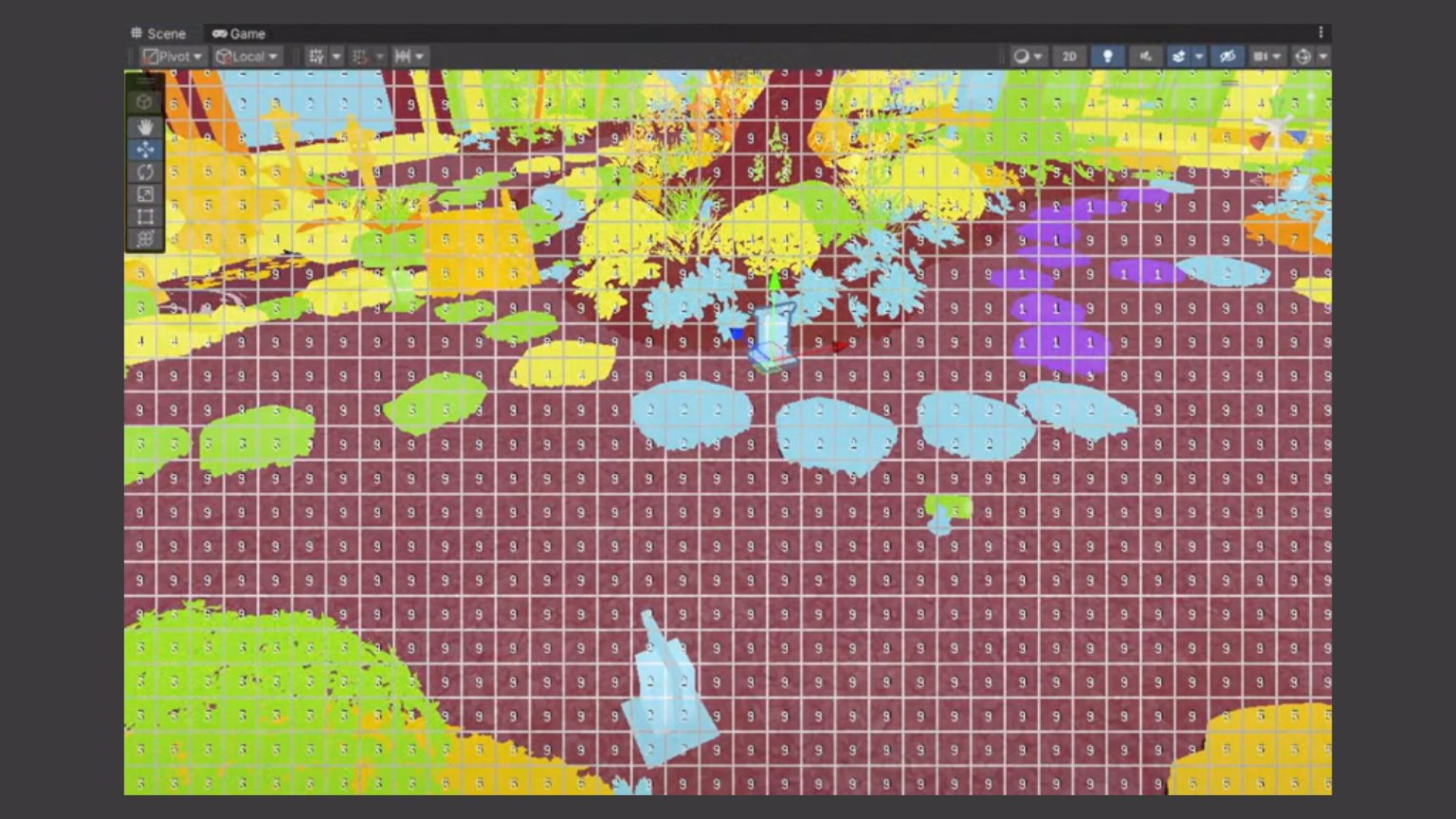
An example of the Lighting Complexity Debug Draw Mode using the Forward+ rendering path. Each grid square is a tile, and each value represents the number of lights affecting the tile.
Additionally, Variable Rate Shading improves GPU efficiency with minimal impact on visual quality. Developers can configure shading rates for custom passes within both URP and HDRP, and generate Shading Rate Images (SRIs) from textures and shaders.
Demo of the new Shading Rate sample project, which demonstrates how to set the shading rate of scriptable render passes for URP.
Unity 6.1 also introduces the new Project Auditor, a tool that analyzes scripts, assets, project settings, and builds for potential issues. This helps developers identify and resolve problems early, improving both performance and overall project quality. Another key addition is the integration of Build Automation directly within the editor, enabling faster iteration through streamlined cloud-based build processes.
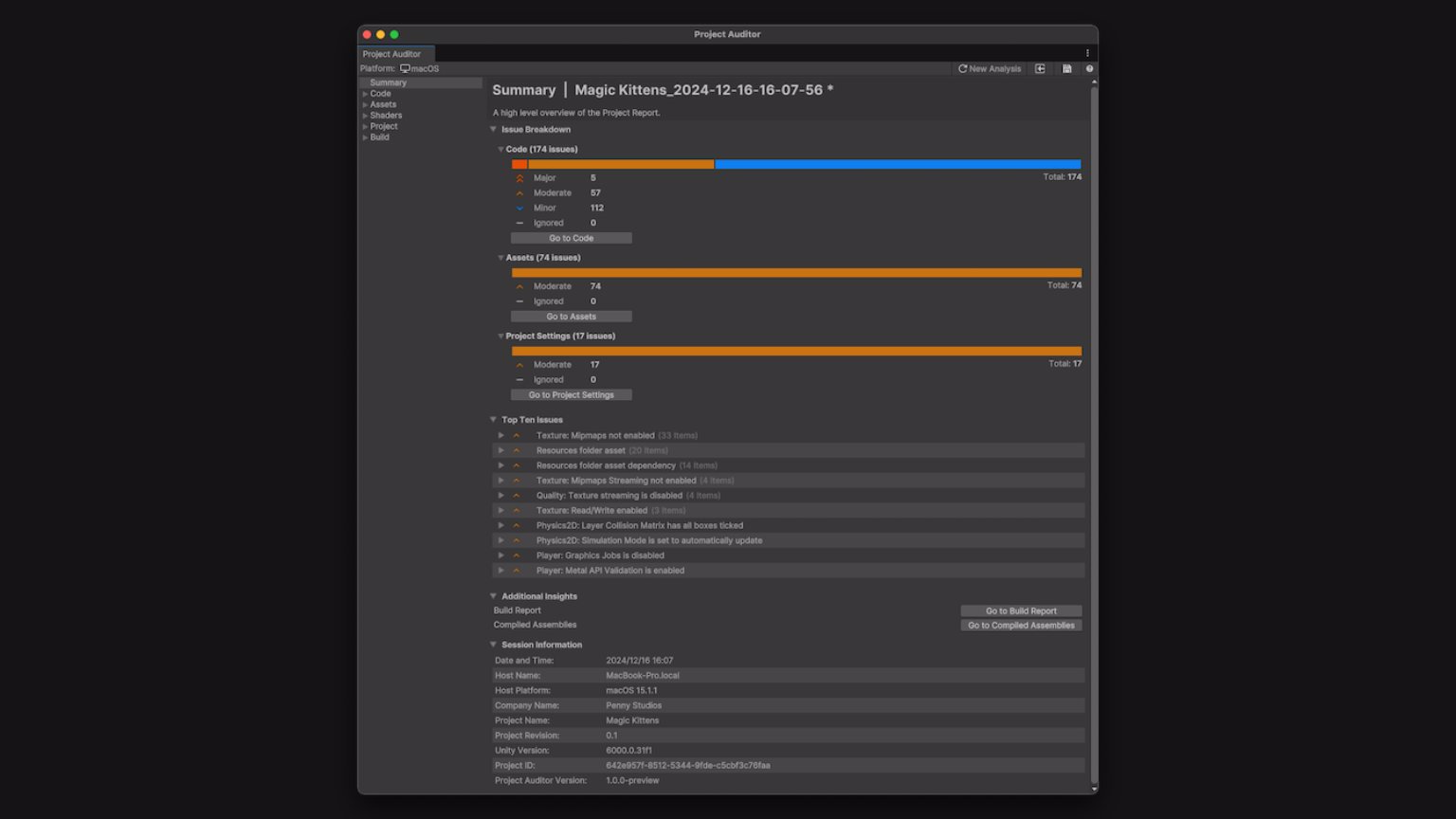
Project Auditor summary view
This release also expands support for various platforms. The latest Android APIs offer improved compatibility with large screens and foldable devices. Unity games can now run seamlessly across the web, including on mobile browsers, with WebGPU integration enhancing graphics performance for web exports. Developers can now build, optimize, and upload instant games for platforms like Facebook and Messenger more efficiently.
Further updates include the ability to create multiple build configurations for development and release on Android XR and Meta Quest, including new support for Shader Graph with URP Application Spacewarp. On PC and console platforms, developers will benefit from enhanced CPU performance, improved PSO caching, and more efficient ray tracing with enhanced DirectX 12 support.
As part of this update, Unity Technologies emphasized that Unity 6 is being tested in real production environments through close collaboration with development partners. Projects like Survival Kids with KONAMI, as well as work with studios such as Black Salt Games and 10 Chambers, are part of the Production Verification program, providing insights that directly inform improvements. These efforts reinforce the engine's focus on stability, performance, and platform reach, ensuring Unity remains a versatile and reliable engine for game development.

Survival Kids | KONAMI
In addition to this update, a new e-book titled UI Toolkit for Advanced Unity Developers (Unity 6 Edition) has been released. This free 150-page e-book is available for download or online reading, focusing solely on UI Toolkit features. It is a complete rewrite of the 2021 LTS UI e-book, with the new edition covering Unity 6-specific capabilities such as data binding, localization, and custom controls. The content is organized into clearly defined sections for UI artists/designers and programmers, making it easy to find relevant guidance.
For more information about this release, be sure to visit the official Unity 6.1 release notes. To get started with Unity 6, visit the download page.