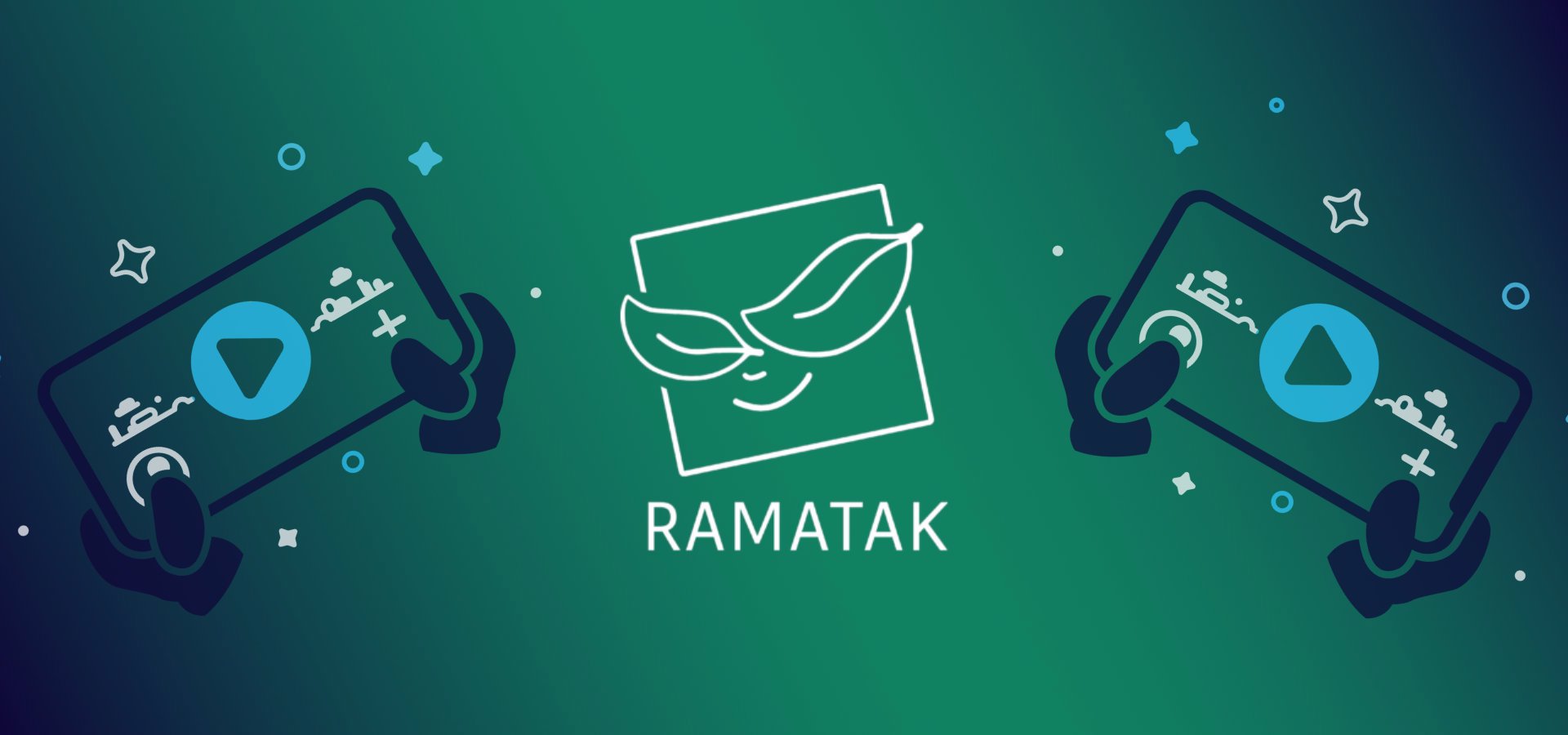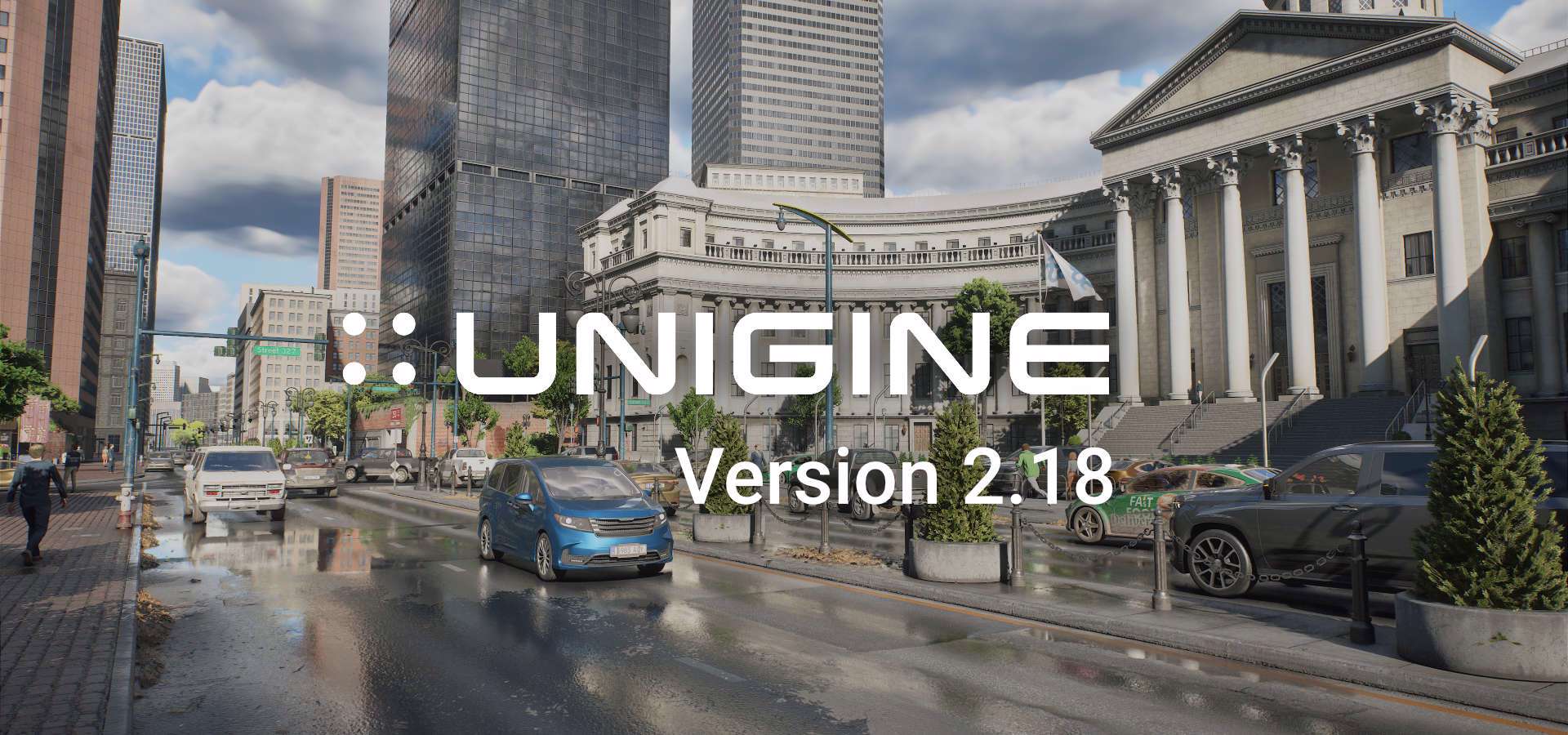Pixelmash, presented as the next-generation pixel art and animated sprite editor for Windows and macOS, has received a new update.
For those who are unfamiliar, Pixelmash is a tool for pixel art and animation that allows artists to blend high-resolution vector-based layers with low-resolution per-pixel layers. Vector layers are dynamically pixelated to a lower resolution in real-time, offering novel methods to create pixel art through transforms, tweening, and advanced layer effects.
Additionally, Pixelmash includes essential features for pixel art work, such as Pixel Perfect Editing, Onion Skinning, Reference Layers, and more.
The latest update introduces a highly requested feature, according to Nevercenter, the company behind the software. This feature allows users to edit keyboard shortcuts, aiming to enhance workflow efficiency during the creative process. Now, users can select any command and assign it to keyboard keys, with the option to clear shortcuts or reset them to default settings.
This release also addresses a problem related to pasting layer effects and introduces another improvement: the separation of the Paste Layer Effects command into two distinct commands. Now, users can choose whether to add the pasted effects to existing ones or replace them entirely.
Pixelmash is available under a license purchase model. Its regular price is $19, but it is currently on sale for $16. A purchase includes a full year of free updates, covering any major release. A free trial is also available.
For more information, visit Nevercenter's Pixelmash product page.