Material Maker is a free and open-source procedural material authoring tool that can serve as an alternative to commercial solutions like Adobe Substance Designer. It functions both as a PBR procedural material editor, where node graphs are used to create and transform textures, and as a texture painting tool that allows painting directly on 3D models.
Built on the Godot game engine, Material Maker includes over 200 built-in nodes, with support for easily creating new ones by connecting or grouping existing nodes. In addition, users can define custom nodes using the GLSL shading language.
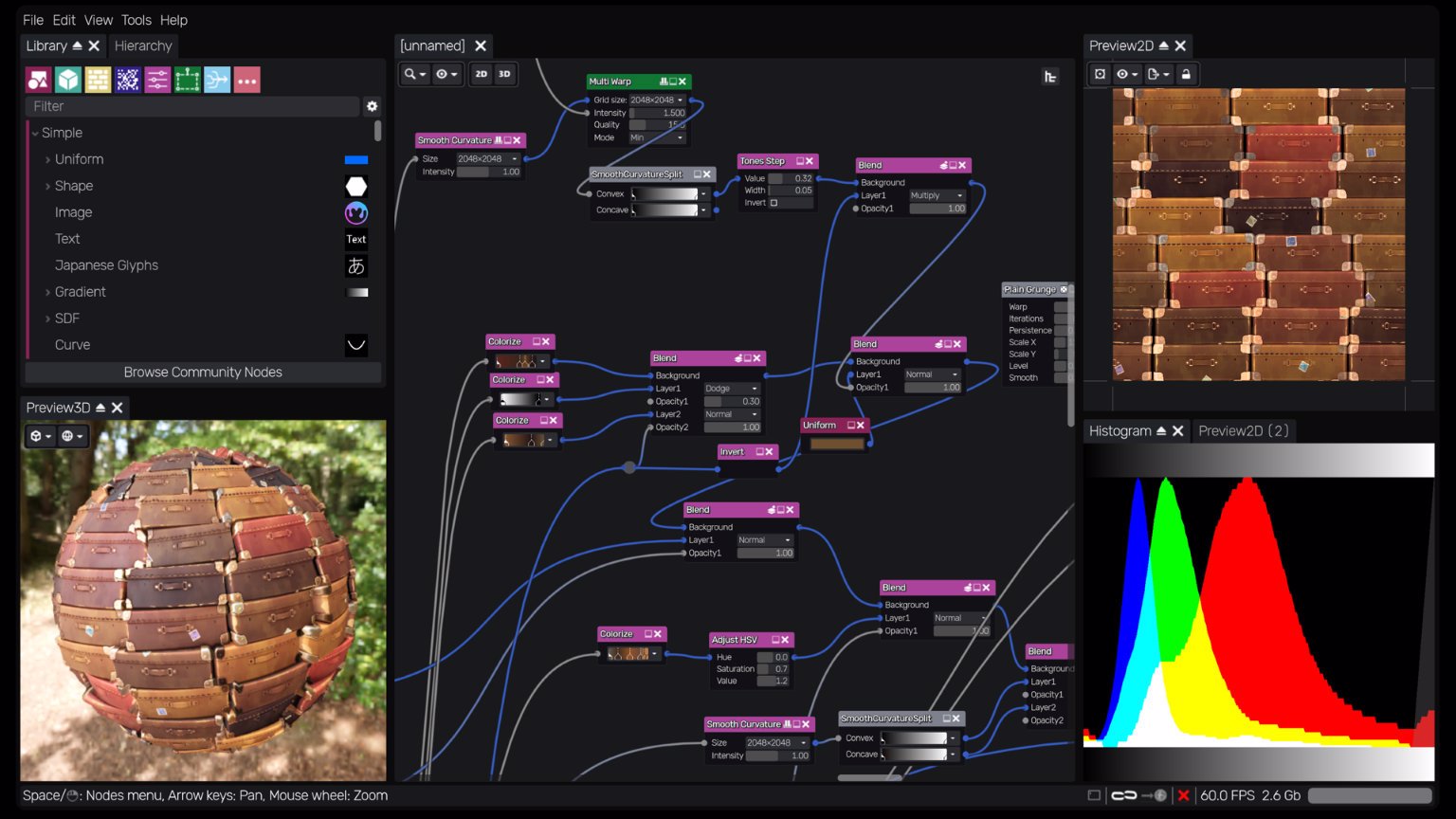
The tool can export materials for major game engines. This naturally includes Godot, but also Unity and Unreal Engine, with Blender as an additional option.
Material Maker offers a community library with hundreds of materials, nodes, brushes, and environments that can be useful for studying how nodes work. These resources can also be used to export textures for game projects directly or as starting points for creating new materials.
Version 1.4 of the tool has just been released, marking a significant update with its codebase now ported to Godot 4, in contrast to previous versions that were based on Godot 3.x. The shader code generation system has been rewritten and should now be faster, producing smaller shaders with comments indicating which code is generated for each node.
The new version also introduces several welcome UI improvements, including support for flexible layouts where most panels can be moved anywhere within the window or undocked entirely. Material authoring and painting can now use different layouts, allowing users to define dedicated workspaces for each workflow. Theme support has been enhanced, with many custom UI components now allowing customization through themes.
Both the 2D and 3D preview panels have been updated. The 2D preview can now be used to edit geometric parameters such as polygons, polylines, splines, lattices, and pixels. The 3D preview now features the AgX tonemapper, tonemap exposure, and a white balance parameter.
Other additions include a new splash screen, consistent camera controls across all 3D views, the ability to select the preview when uploading materials, and various other updates and redesigns throughout the interface.
Another key focus of this update has been the nodes, with several new ones introduced. A new MeshMap node automatically bakes maps such as position, normal, tangent, curvature, occlusion, or thickness for the current custom mesh.
The new Splines node allows users to draw splines in an editor window with full control over spline nodes. Similarly, new Pixels and Smooth Pixels nodes enable pixel drawing in a dedicated editor window with customizable grid size and colors. These additions open up new creative possibilities, allowing users to create drawings and small images to include in materials.
Many other nodes have also been added, including Shard FBM Noise, Tex3D Uniform, Distort, and Custom Tiles, along with a range of new 2D and 3D SDF nodes. The default node library now features more consistent naming, and various existing nodes have been updated with new operations and improvements.
Other features in this release include a shader error diagnostic tool that displays shader compilation errors with clickable links leading directly to the source of the error. A Find/Replace tool has been added to the shader code editor, and there is now an option to delete rescued unsaved projects at startup.
Material Maker is available for Windows, Linux, and macOS, and its source code is available on GitHub under the MIT License.
For more information, visit the Material Maker website.




