The Flax game engine has received another significant update, further improving its feature set and strengthening its position as a compelling alternative to other game engines. Flax offers a range of unique features and a component-based architecture similar to Unity. Highlights include responsive editor actions, seamless support for C#, C++, and visual scripting, broad platform compatibility and more, all under a simple, developer-friendly license.
The latest update introduces numerous usability and stability improvements, along with new features such as an updated Bloom effect, a new vertex format for meshes, and enhancements to animation retargeting and networking.
The new Bloom effect features a smoother renderer that delivers more realistic results. Visuals appear softer, more stable, and exhibit wider, more natural light diffusion around bright areas. It also includes mipmap-based dual filtering with a configurable soft knee for greater control.
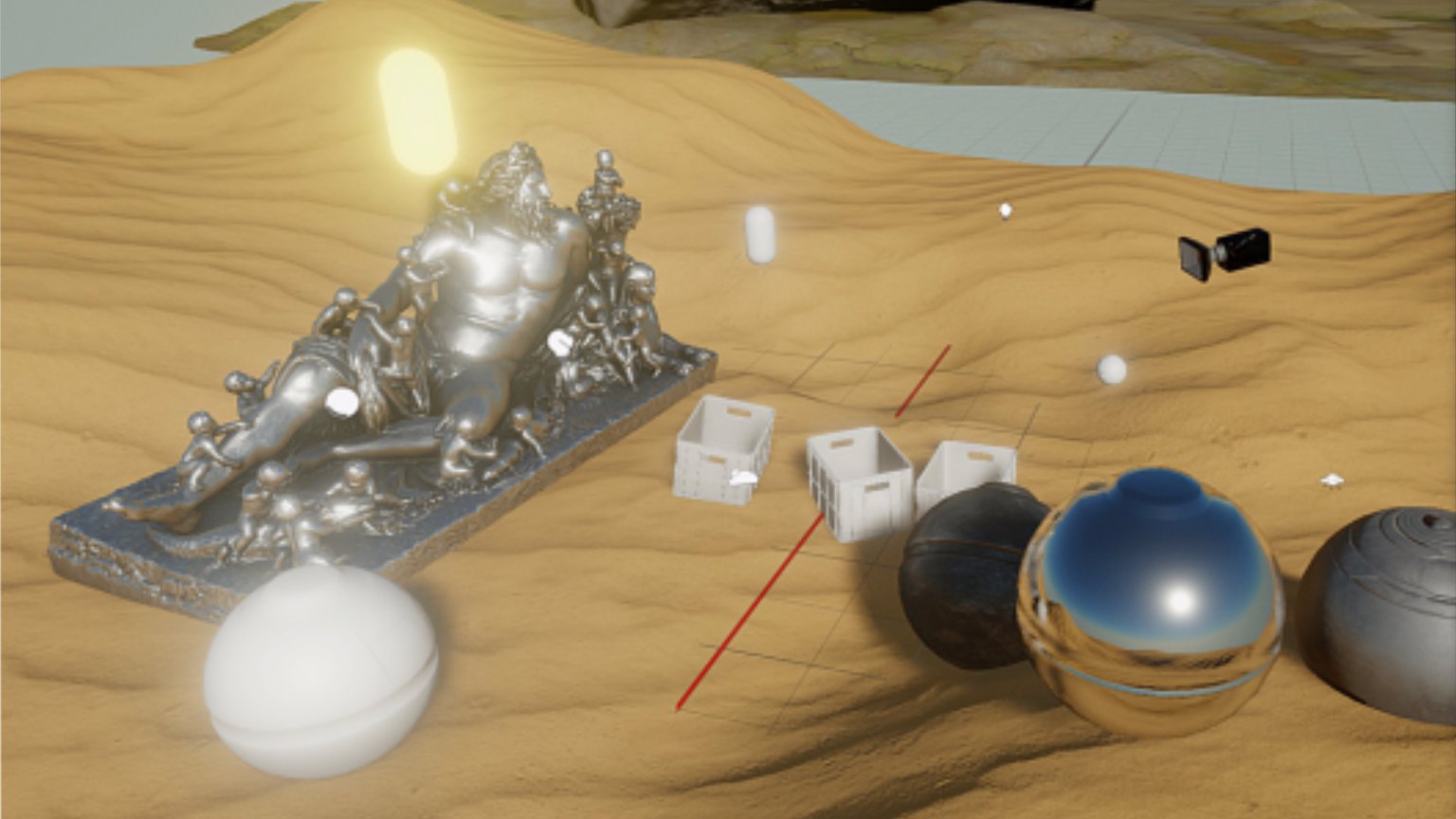
In this release, the vertex buffers used by meshes have been completely refactored. Both static and skinned meshes now support more flexible and fully customizable data structures, no longer relying on fixed vertex formats. This overhaul brings several benefits, including more efficient model data through attribute stripping during import, vertex data quantization with per-mesh precision, and expanded support for texture channels, bones, and vertex colors in skinned models.
Significant improvements have been made to animation retargeting, allowing developers to play the same animations correctly on different skeletons.
A demonstration of animation retargeting using various characters from Synty that use different skeletons.
According to the Flax team, more and more games are making use of the engine's built-in networking functionality, prompting a series of performance optimizations. These include improvements to Object IDs, TypeNames, and Quaternions, as well as checks for changes in object data before sending replication messages. Together, these enhancements significantly reduce network traffic. As an example, the team cited the Arizona Framework Sample, a multiplayer-ready sample project built to demonstrate core game architecture patterns in Flax. In this project, with one host and one client, the server's network send rate was reduced from 36 kB/s to just 5 kB/s.
Other additions include the Multi Blend 2D editor, which makes it easier to visualize how animations blend together. It displays a triangulated blend space using gradients and highlights, accurately reflecting the blending logic used by the engine during gameplay.
The new Debug Commands system adds an input field to the bottom of the Output Log window, allowing commands to be run for configuration, modding, or tooling. These commands are exposed via the DebugCommand attribute, which can be applied to classes, fields, methods, and properties. As commands are typed, an auto-complete popup suggests matching entries, and full keyboard navigation is supported for efficient execution.
Also new is the Button attribute, which lets developers expose functions in the Editor's Properties window. This is especially useful when prototyping procedural generation or other code-driven systems.
Finally, the Curve editor has received several improvements, including stable zooming and panning for more robust editing.
For more information, be sure to visit the official release post on the Flax Engine blog.




