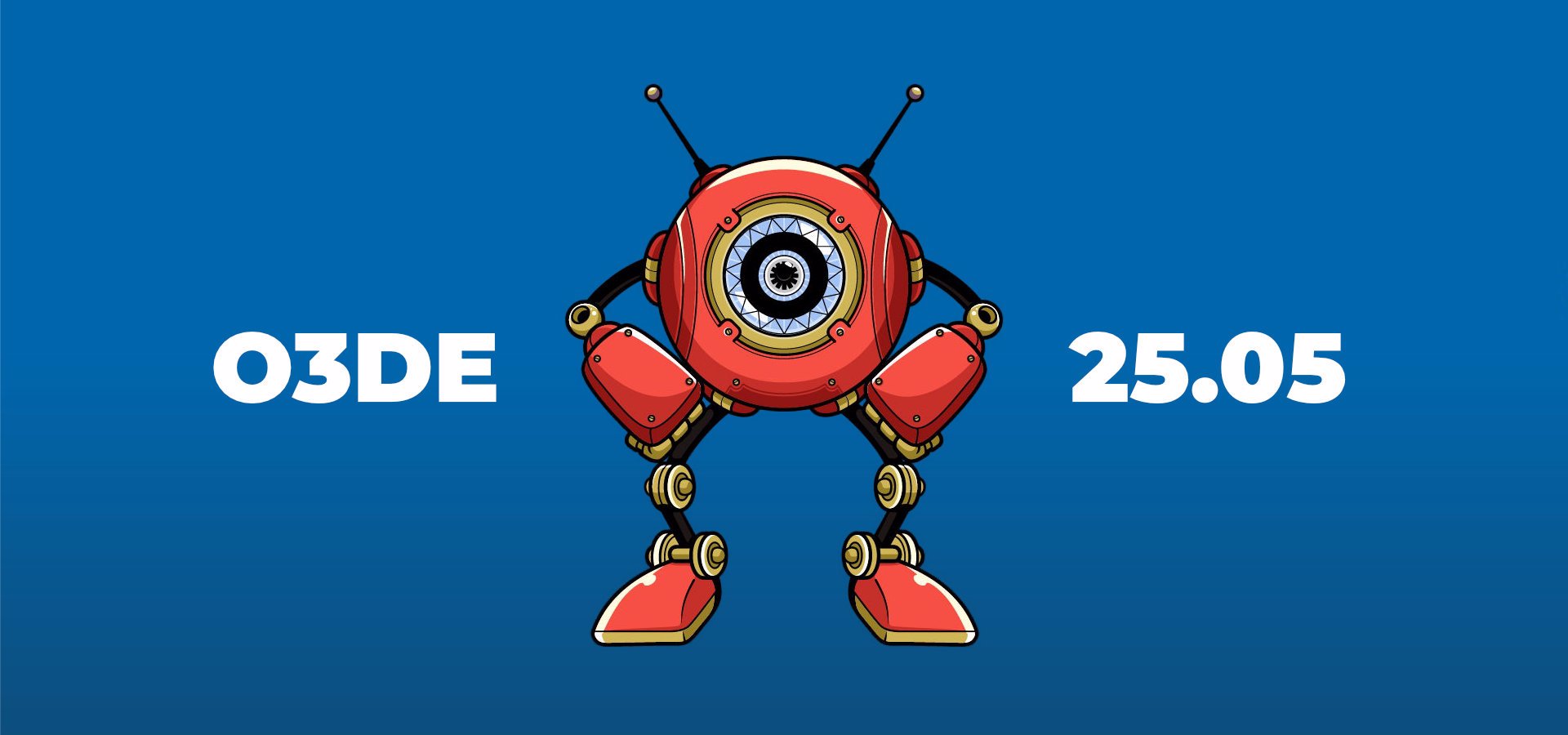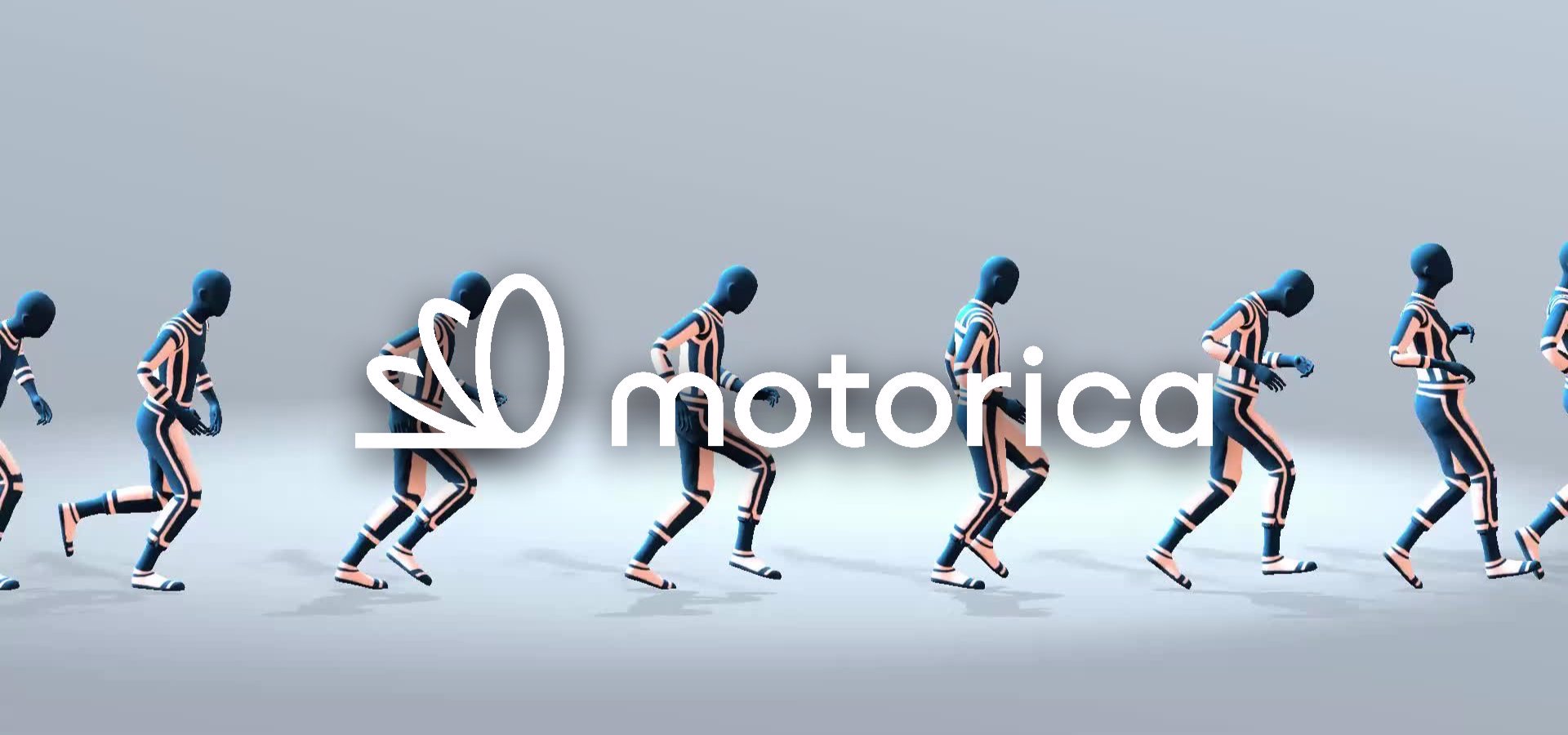Zed is a relatively new entry in the code editor space, designed as a high-performance text editor written in the Rust programming language. It is made by the creators of Atom, Tree-sitter, and the Electron software platform. Zed is an open source project created as an alternative to existing code editors like Visual Studio Code or Sublime Text.
One of its major selling points is its performance, enabling developers to launch the editor instantly, load files quickly, and receive immediate responses to keystrokes. According to the developers, this performance is achieved by leveraging every CPU core using Rust's unique features and by utilizing Zed's own GPUI framework. This framework renders the entire window on the GPU, similarly to how graphics are processed in a 3D video game.
Here are just some of the additional features you can expect from Zed:
- Precise code highlighting
- Code autocompletion, navigation, diagnostics, and refactorings
- Code generation with AI (GitHub Copilot, GPT-4)
- Auto-indentation
- Searchable outline view
- Integrated terminal
- Vim mode
- Shared workspaces
- Themes
Although innovative and generally well-received upon release, the editor faced concerns from users due to its VC-backed nature, use of telemetry, and online code sharing, which displeased die-hard FOSS enthusiasts. However, these issues were solved back in January when the project became completely open source. Nonetheless, one major caveat remained: its exclusive availability on macOS. Fortunately, that is no longer the case, as official builds are now being published for Linux.
The developers have stated that the involvement of the user community has been vital for the rapid development of this first Linux build, emphasizing that creating a UI toolkit and application for Linux involves navigating a highly variable environment. This includes ensuring Zed can handle compatibility with various GPUs, Linux distributions, and window managers.
Zed can now be installed on most Linux distributions with a simple one-line shell command. Regarding Windows compatibility, it is now possible to install Zed; however, currently, it has to be built from source.
To download Zed and access additional information, visit the Zed Industries website.