Unigine is a game engine marketed for the creation of 3D experiences with photorealistic graphics and large virtual worlds. It has recently received a significant update that includes DirectX 12 and Vulkan support, PSDGI, improvements to performance and tools.
Let's have a closer look at what's new in this release:
DirectX 12 and Vulkan
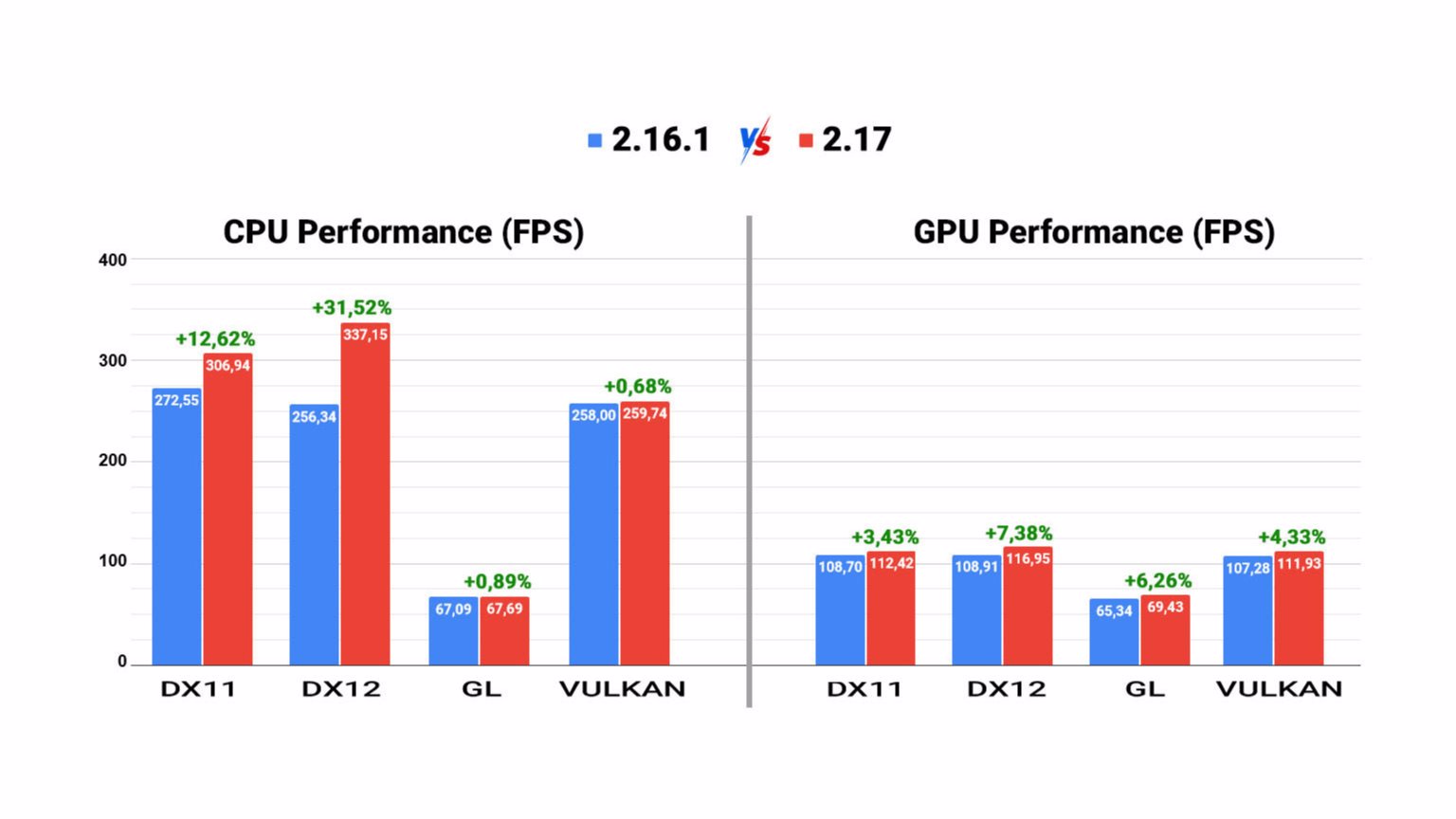
Both DirectX 12 and Vulkan support have reached a production-ready state, and they are now accessible to all users, both within the editor and during runtime. As a result, users can expect a significant boost in CPU performance.
Panorama Space Dynamic Global Illumination (PSDGI)

A new Raymarching mode for the Environment Probe light source has been added, which represents a significant advancement in dynamic Global Illumination (GI) in Unigine.
The new spatial temporal denoiser further enhances the quality of reflections and diffuse lighting by efficiently reducing noise and preserving illumination details. Removing noise for any GI technique such as SSRTGI, SSR, or even ray tracing is now also possible.
Performance Optimizations
The switch to DirectX 12 can give up to 30% performance boost on the CPU side. Other optimizations include a faster Unigine editor startup, multiple engine-wide improvements, asynchronous GPU-to-CPU data transfer and improved asynchronous mesh and landscape terrain streaming. The latter results in a reduction of performance spikes.
Better Tooling
This update brings several improvements to the Unigine toolset. The changes include updated Texture Profiler and visualizers, a new Surface Profiler, additional advanced helpers, improved filtering in the Materials Hierarchy and an updated Cluster Paint Tool.
Additionally, you'll find better focus and selection, improved dependency search, enhanced asset management, and a Version Control System Plugin (SVN).
Photon Engine Integration (Network)

A small sample was added demonstrating how to integrate the Photon engine into your projects. Photon is a popular networking engine and multiplayer platform that can handle all requests on their own servers.
This way, users can concentrate on implementing application (gameplay) logic and features, leaving the networking part to Photon. This enables users to create sophisticated multiplayer networking solutions.
VR Support + IG Template

A new VR (Virtual Reality) + IG (High-Level Image Generator) template enables you to automatically create a project with both features. This template facilitates the creation of VR-based simulators, including for the purpose of aviation training.
It allows users to build highly scalable VR solutions with interior equipment represented within a virtual environment. Note though that the IG system is available only in the Sim edition of the Unigine SDK.
Updated Water Decals
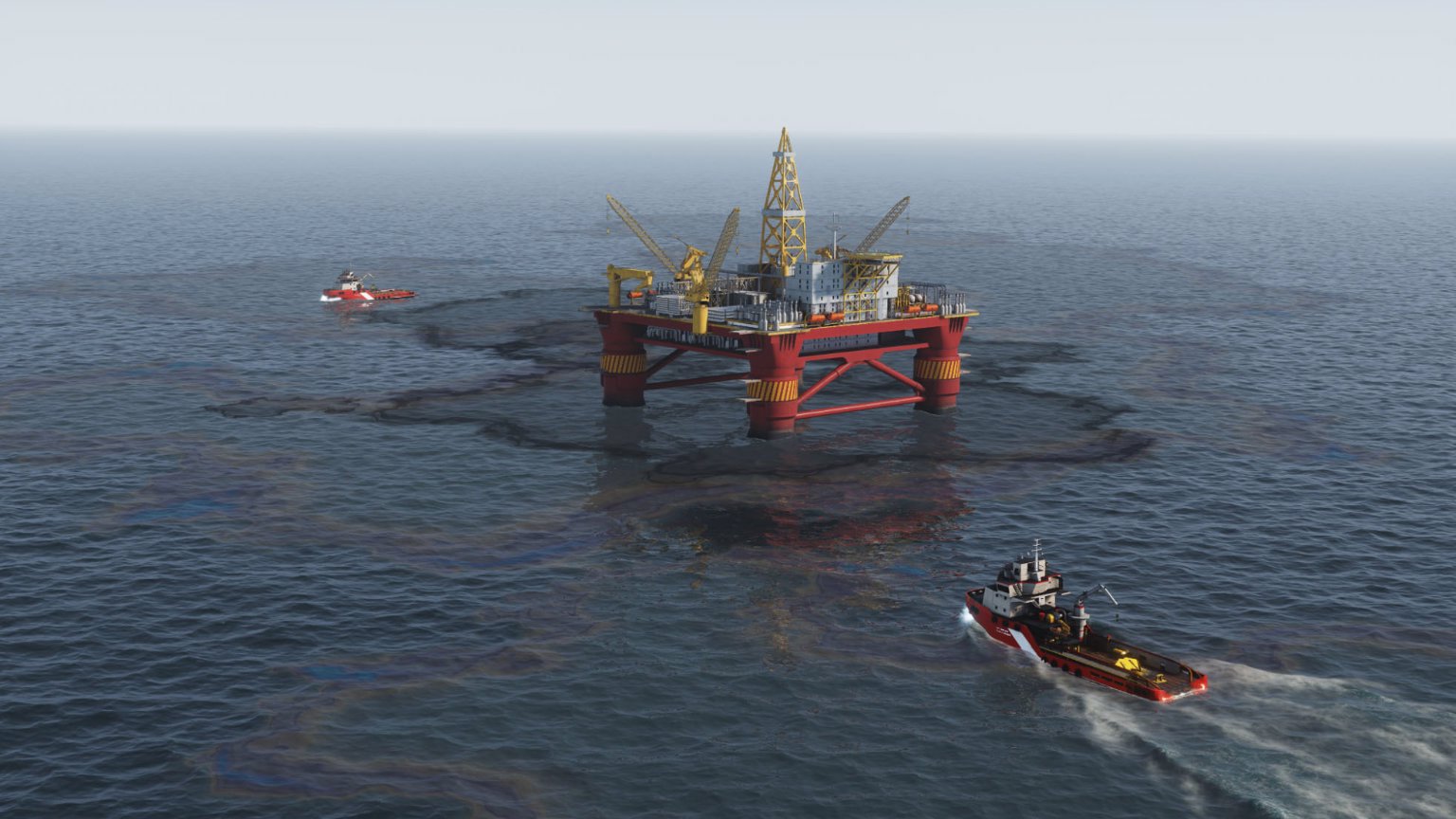
The Water Decals feature has been improved, and it now supports a black albedo color, allowing users to create realistic oil spills on the water surface.
Additionally, Water Decals now offer support for the auxiliary buffer, which enables the simulation of local water temperature changes. This feature allows you to visualize cooling or heating effects, such as those caused by burning oil spills and visualize them in thermal sensors.
Weather Radar
A Weather radar (aka WSR) is available out-of-the-box and was implemented as a MeteoRadar component. This is part of the IG Aviation add-on included in the Sim edition of the SDK.
The weather radar is used to monitor the weather conditions ahead of an aircraft, including clouds and precipitation. It is a crucial component of a professional flight simulator as it enables pilots to practice strategic and tactical flight planning for a safe trajectory.
The MeteoRadar works along with 3D volumetric clouds generated by Unigine's advanced Clouds System ensuring consistency of radar readouts with the view from the aircraft cabin.
Improved CIGI Symbols Support

CIGI Symbols support has been extended, allowing users to create and manage a wide range of Head-Up Displays (HUD) according to their requirements. This feature is only available in the Sim edition of the SDK.
Additional Changes
With this release there's a huge list of other major improvements, including a better package system, updates to the material graph editor, spacers and deflectors for particles, experimental GPU particles and buffered input for joysticks and gamepads.
Additionally, there's also an updated add-on store and new API samples featuring floating boats, tracked vehicles, input handling and more.
You can download the updated version of Unigine from the official website.




